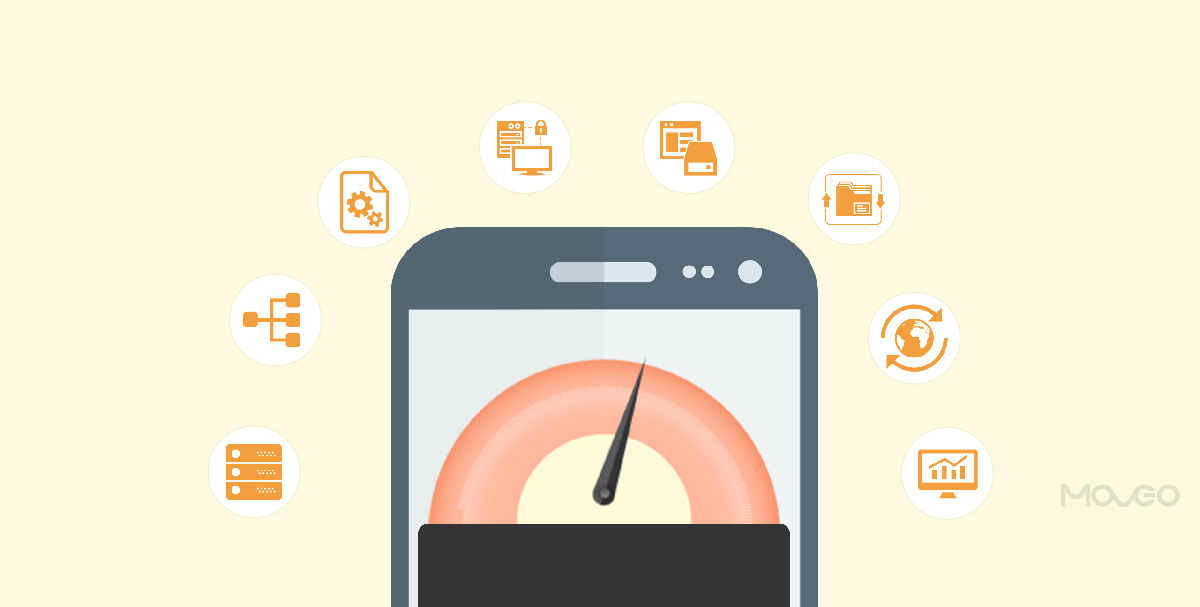If your app has been loading for over two seconds now, you may already be losing customers!
With the number of options available today, the patience of consumers is going down and if your app is taking any longer than a few seconds to load, not many customers are likely to wait around. Users demand apps with minimal interruptions and waiting. In a study Amazon conducted almost 10 years ago, it was seen that a meager 100-millisecond decrease in their page loading time resulted in a 1% increase in revenue. One can only imagine what those numbers look like in the present scenario where the largest chunk of what we do every day is happening online – from work to play.
At a time like this, a slow loading time is akin to a death sentence for an app. And one of the biggest causes of slow app loading is the server performance. For a quick loading and smoothly running app, optimal server performance is non-negotiable.
Choosing the Right Server is Crucial
Essentially, an app server provides an environment where apps can run and do what they are meant to do. The server acts as the connecting agent between the end user and the back-end, responding to user queries and serving up web pages.
In order to make sure your app server delivers a flawless performance, you must choose the right server, to begin with. Be sure to choose a good quality hosting server that has a good CPU, adequate RAM, and ample storage. You also want a load balancing server that can adapt to fluctuating traffic and volumes. Having a server that offers good scalability is a must and it should be able to scale up and scale down without affecting performance. This means that it should be able to handle hundreds of thousands of queries per second at peak traffic times and resume normal capacity at lower traffic.
Optimize App Server Performance
Even after you have the right server, bottlenecks are bound to happen and at some point in time. Apart from being prepared for them, it is wise to take measures to prevent them right from the start. App server optimization smoothens out the bottlenecks and makes sure the app functions flawlessly at higher traffic volumes. Here are the steps you can take to optimize your app server performance –
1. Use a Reverse proxy Server
A reverse proxy server helps offload some of the tasks a server has to perform. It sits in front of the machine that is running the application and handles internet traffic. Since it is connected directly to the internet, it creates an internal network that handles communications faster. This frees the app server from the task of waiting for users to interact with the web app. Instead, It can just focus on creating pages that the reverse proxy server will send out to user requests, thus working at optimal speeds.
2. Use a Load Balancer
One of the easiest ways to make a dramatic improvement in server performance is to use a few smaller servers instead of a single big one and add a load balancer to them. The load balancer can, using a set of pre-defined algorithms – distribute the incoming requests to the right server, keeping the response time low and the app functioning without interruptions. Load balancers prevent the overloading of just one server by keeping the load evenly distributed. The same load balancer also helps with SSL termination, caching static files and supporting HTTP/1.x and HTTP/2.
3. Cache your Content
Caching is one of the best ways to reduce load times, as it brings the content a user wants physically closer to the user. Storing frequently accessed data in the browser cache makes it instantly accessible to the user. Even if a user hasn’t recently accessed a file and it is not stored in the browser cache, that content can be cached on a server nearest to the user instead of making a trans-continental transfer. Caching, if done well, can increase loading speeds by a huge margin and result in higher user engagement.
4. Optimize SSL and TLS
SSL (Secure Sockets Layer) and TLS (Transport Layer Security) protocols are now used by an increasing number of websites and are preferred to such a large extent that Google now deems it a criterion for higher ranking. However, SSL and TLS slow down performance and speed greatly. Optimizing them hence becomes an important player in app server optimization in order to keep the app functioning at a high speed. Using OpenSSL or running on standard commodity hardware are some ways to accomplish this. Session caching, session tickets or IDs and OCSP stapling are other ways to optimize SSL/TLS and speed up the app server.
5. Adopt HTTP/2 or SPDY
HTTP/2 is a revision of the original HTTP network protocol and has been derived from the SPDY protocol developed by Google. SPDY and HTTP/2 use a single connection that is multiplexed, allowing it to carry multiple requests and responses simultaneously. This helps avoid overheads of setting up multiple connections and managing them, ultimately minimizing the time taken to respond to queries, speeding up the app performance.
6. Perform Data Compression
If you aren’t already using compression standards such as JPEG and PNG for photos, MP3 for music and MPEG4 for videos, you need to begin now. These standards help you compress data and reduce file sizes to a great extent, making their transfer much easier and faster. Additionally, you can use smart content compression to lower the bandwidth requirement of text-based content like Javascript, HTML, CSS, and others.
7. Keep Software Versions Updated
Software evolves and upgrades constantly. Software developers are constantly fixing bugs and adding new capabilities that help you provide a better performance. Using an updated version is a quick and very effective way of boosting app server performance, responding to users promptly and increasing user engagement.
8. Constantly Monitor Performance
Having put in the time, effort and investment in covering all the above bases, it is crucial to monitor live activity in real time to make sure your app server is working optimally. You may come across issues like ‘the server is down’, ‘server overloaded and drop connections’ and ‘server sending incorrect content’. Monitoring in real time helps you understand what’s causing these issues, fix them and take measures to prevent future occurrences.
Wrapping Up
Developing a feature rich app is just one part of the job. In order to make sure the app runs uninterrupted and delivers quick responses, it is crucial to optimize app server performance. Taking the above steps will make sure your app server is in tune with your requirements. Only then will you be able to provide a great user experience and boost user engagement.