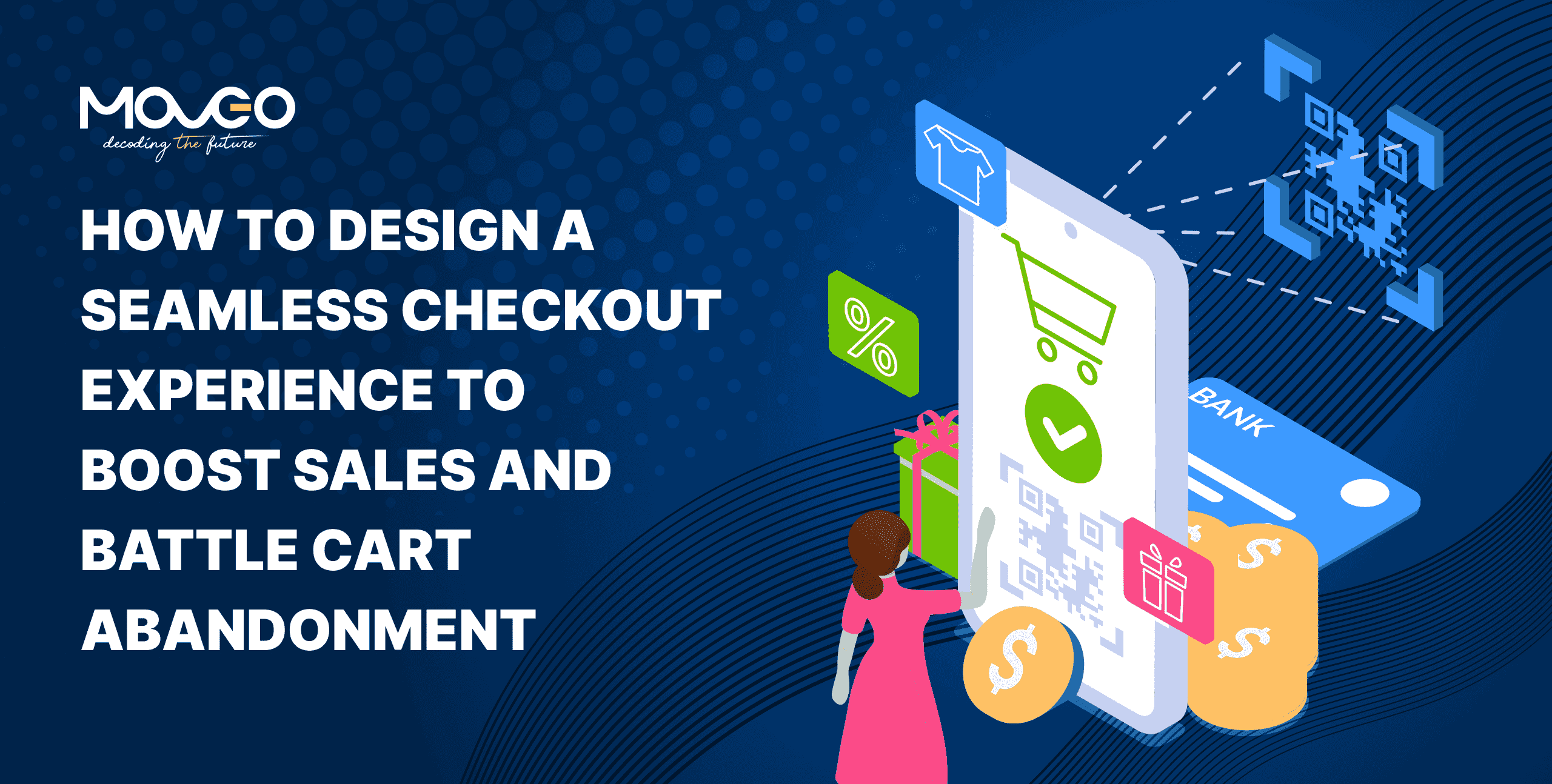The success of your ecommerce app hinges strongly on having a well-optimized checkout experience. All your efforts in building a great product collection, and marketing it, only pay off when a seamless checkout experience takes customers smoothly through.
Yet, it happens ever so often that after several minutes of browsing, comparing, choosing, and finally adding to cart, the customer just drops the purchase and abandons the cart. This could be due to a number of missteps in the checkout page design, some so subtle you may not even notice.
According to a recent study conducted by Stripe, a staggering 96% of e-commerce sites in North America, along with 95% in Asia-Pacific and 94% in Europe, were found to have at least five basic errors in their checkout processes.
Nearly 1 in 5 customers in the study said they’d abandon a transaction if checking out took more than a minute. Any more than 3-4 minutes and you’d probably lose 60% of your customers. Even if they did complete the transaction, they’d leave your site with a negative impression and probably never shop there again.
By following best practices for checkout optimization that avoids pitfalls, and prioritizes customer convenience and speed, you can keep your ecommerce app running steady revenues and highly satisfied customers. Practices like secure payment gateway, mobile friendly checkouts, transparent pricing and fees, one-click checkout and an overall streamlined checkout journey can help you reduce cart abandonment and increase conversions.
What is an Ecommerce Checkout Flow?
An ecommerce checkout flow refers to the series of steps a customer goes through to complete a purchase on an online store. From adding items to cart to successful submission of payment and order confirmation, the checkout flow includes entering shipping and billing information, selecting shipping options, applying discounts or promotional codes, and reviewing the order before finalizing the purchase. A seamless checkout flow is crucial for a positive user experience, as it minimizes friction and encourages customers to complete their transactions swiftly and confidently.
What is Cart Abandonment?
Cart abandonment occurs when a shopper adds items to their online shopping cart but leaves the website without completing the purchase, leading to lost sales. It’s a common occurrence in ecommerce and can happen for various reasons, such as unexpected costs, complicated checkout processes, or simply changing their mind. Cart abandonment can have a significant impact on a business’s revenue, making it essential for ecommerce retailers to understand and address the factors contributing to it. Research from Baymard Institute shows that 69.82% of online shopping carts are abandoned. In fact, ecommerce stores lose $18 billion in sales revenue annually because of cart abandonment.
How Can Checkout Flow Impact Sales?
Sometimes, customers add items to cart on a whim, without any real purchase intent. Most often, these people leave before initiating the checkout process.
However, a much larger number of people drop midway through the checkout process, owing to friction in the checkout process. This is a huge missed opportunity, it’s money left on the table.
Poorly designed checkout process is a leading cause of cart abandonment and lost sales. An experienced UX designer, with their faceted knowledge of user behavior, interface design principles, and conversion optimization techniques, can ensure that you never lose a sale due to friction in the purchasing funnel. By crafting intuitive and streamlined checkout experiences tailored to your target audience, they can maximize conversions and revenue for your ecommerce business.
So let’s look at the top reasons customers abandon their purchases halfway through and discover proactive strategies to mitigate these issues on your ecommerce app, ensuring a seamless and successful checkout experience for every customer. No more lost sales!
Top Friction Points in Ecommerce Checkout Flow and How to Avoid Them
All you need is a quick run down of the key friction points to avoid when designing a checkout flow and make sure you follow checkout best practices that keep your customers feeling assured and safe. Here are some common mistakes that ecommerce apps and websites make that you need to steer clear of:
Not Providing “Guest Checkout” Option
Online customers are tired of creating accounts and remembering passwords, not to forget the obvious apprehension about letting another ecommerce website store their personal information. They are wary of promotional emails flooding their inbox, and simply too busy to fill out a lengthy form just to buy a product they thought of on an impulse.
Yet, way too many sites do not give shoppers the option to checkout as a guest. Instead, they are asked to create an account, provide extensive details about their address, phone numbers, credit cards and more, before they can even see their final price.
Forcing potential customers to jump through hoops of creating an account is an outdated approach, and a very probable flight risk. It doesn’t just inconvenience shoppers, it actively drives them away, resulting in lost sales and missed opportunities.
Instead, allow users to checkout as quickly as possible with as little effort as they can, by giving them a guest checkout option. After they’ve completed the purchase, you can always expect them to become returning customers by offering an incentive, promo code, or free shipping, if they register with you.
Prioritizing guest checkout as the primary option could be the game-changer that many businesses are overlooking. It’s a simple step but it shows customers that you prioritize their time, privacy, and convenience.
Asking For Too Much Information
Though not always your fault, checkouts tend to be information heavy, and often clunky. You need to provide as multiple payment methods, of which there are so many today. You need to ask for billing address and shipping address. You may have multiple delivery options, more than one promo codes to offer, and many more details.
All of these are meant to give customers more choice and convenience. Yet, accommodating all these nuances in the checkout flow can be tricky, and may result in an overwhelming interface that can drive a few customers away.
This is where you need a good web designer and expert developer, who can strategize, prioritize, and segregate all form fields in a way that they fit in all the key details without cluttering the interface.
Cut out all unnecessary information that can be done without. Do you really need a form field for middle name? Set up the form to autofill city, state from the zipcode, the credit card company from the card number, etc. The idea is to minimize the amount of work a customer needs to do to get through the checkout process.
Poor Navigation and Lack of Flexibility to Go Back
One common issue plaguing checkout process is the lack of navigation and flexibility, leaving users feeling trapped and confused. Without clear indicators of progress and the option to backtrack if needed, the checkout experience can quickly turn into a source of frustration.
Implementing visual cues to denote where in the process the customer is and how far more to go keeps them feeling reassured and calm. Offering users the ability to effortlessly navigate backward to modify their cart can greatly enhance user satisfaction and ultimately lead to more successful checkouts.
Providing a seamless flow where progress is always visible and users can easily backtrack to previous steps to edit information is essential for optimizing the checkout experience. By incorporating these features, businesses can alleviate user anxiety, improve engagement, and increase the likelihood of conversions.
Unexpected Costs At Checkout
Unexpected costs during the checkout process can deal a severe blow to sales for e-commerce businesses. When customers are met with additional fees or charges that were not clearly disclosed upfront, it creates a sense of distrust and frustration. Such unexpected costs can include shipping fees, taxes, or handling charges, which can significantly inflate the final price and catch customers off guard. This often leads to abandoned carts as customers feel misled and reluctant to proceed with their purchase. Transparency is key in fostering trust and loyalty among consumers, and failing to provide upfront pricing information can result in lost sales and damage to a company’s reputation. Therefore, it’s imperative for businesses to be transparent about all costs associated with a purchase from the outset to ensure a smooth and satisfactory checkout experience for their customers.
Unclear Error Messages
When error messages lack clarity or specificity, customers are left guessing about what went wrong and how to rectify it. Vague messages like “Error: Invalid input” or “An error occurred, please try again later” leave customers feeling lost and uncertain.
To avoid such confusion, businesses should strive to provide descriptive error messages that clearly indicate what the problem is and how to fix it. For example, instead of a generic error message, specifying the exact field where the error occurred (e.g., “Invalid email address format”) and providing actionable instructions on how to correct it can greatly enhance the user experience.
Additionally, incorporating visual cues such as highlighting the problematic field or providing inline validation can help users identify and address errors more efficiently, ultimately resulting in smoother checkouts and higher customer satisfaction.
Not Optimizing for Mobile
As of 2023, mobile e-commerce are 60% of all e-commerce sales globally, reaching $2.2 trillion in 2023. In 2022, 6.9% of all retail transactions were made through mobile devices, and it’s expected to reach 10.4% by the end of 2025
Mobile users expect convenience and efficiency, and any friction in the checkout process can lead to abandoned carts and lost sales. Therefore, businesses must prioritize responsive design, intuitive navigation, and streamlined forms that are easy to complete on smaller screens.
From minimizing loading times to implementing mobile-friendly payment options such as digital wallets, optimizing for mobile enhances accessibility and user satisfaction, ultimately driving higher conversion rates and fostering long-term customer loyalty.
Conclusion
The real secret to a seamless checkout experience is good design. While the lure of discounts and offers is effective in attracting early customers, doing so over a period of time can cut into your revenue as well as lead to a place where customers no longer see the value in it. Good design however, forms neural pathways that encourage customers to seamlessly glide through the checkout flow and promptly close the sale. By prioritizing usability and streamlining the checkout process, businesses not only foster trust but also facilitate seamless transactions, laying the foundation for sustained revenue growth and long-term customer loyalty