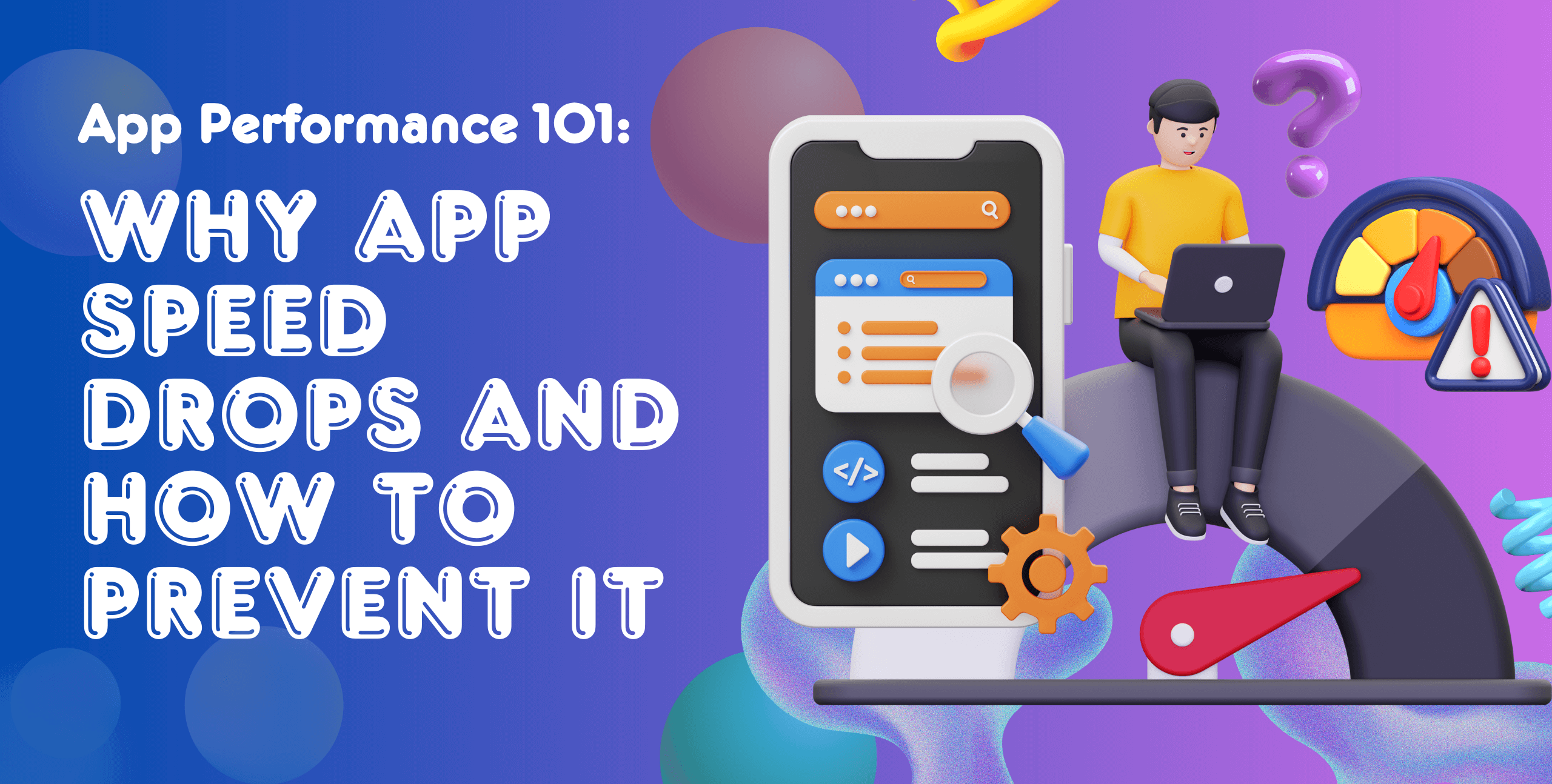The expectation for lightning fast app experiences has never been higher. A momentary lag or delayed response can be all it takes for a user to abandon an app, and turn to a competitor.
A mere one-second delay in load time can lead to a 16% decrease in user satisfaction and a 7% increase in bounce rates.
Users expect apps to load fast, and run smooth, not just on high-end devices or perfect networks, but everywhere. They compare every app they use to the best apps in the world, like Instagram and TikTok. Any deviation from that standard can result in decreased engagement and retention.
When an app stutters, delays, or drags, users rarely wait. They move to something better. And with thousands of alternatives available at a tap, they have no reason to wait.
The good news? High performance app development can be engineered. Fast-loading, lag-free apps aren’t magic. They’re built through careful decisions at every layer of development. From how content is loaded to how the UI responds, the right choices make all the difference.
This post breaks down the key principles and practices behind building apps that are fast, efficient, and ready for real-world usage. If user retention, engagement, and satisfaction matter to your product, speed should be at the top of your priority list. Here’s how to build for it.
What Does “Slow” Even Mean to a User?
When users say your app feels slow, they’re not measuring milliseconds. They’re responding to something more instinctive – how the app makes them feel.
A “slow” app is one that frustrates. It hesitates after a tap. It loads blank screens with no context. It scrolls in a jittery, unsteady way. It makes users wait, but doesn’t tell them why. It breaks the invisible contract of immediacy that modern digital experiences are built on. In modern mobile and web app development, these errors can be detrimental to business.
Research by Deloitte Digital shows that improving mobile site speed by just 0.1 seconds led to an 8% increase in conversions and a 5.2% increase in user engagement.
In the real world, those fractions matter. On a mid-range phone. With poor network. While switching between apps.
To the user, “slow” means:
- “I tapped this…why isn’t anything happening?”
- “I’m stuck on this spinner thing again.”
- “I should check out some Instagram while this loads.”
- “Maybe I’ll just come back later… or not at all.”
Because speed, in the end, is not just a feature. It’s the foundation of the experience.
Causes of Slow App Experience. Hint: It’s Not Just Bad Code
When an app feels sluggish, various issues could be at play. Here are some of the most common culprits:
Bloated Assets
High-resolution images and heavy video files are silent killers of speed. What looks crisp on a designer’s retina display can become a loading nightmare on a budget phone with limited bandwidth. Compressing assets, using adaptive formats like WebP, and lazy-loading media can cut down load time dramatically.
Inefficient API Calls
Too many calls. Too much data. Poor caching. Apps often fetch more than they need, more often than they should. If every screen loads afresh with no smart caching or background sync, the user pays the price with their time and patience.
Clunky Architecture
Poor separation of concerns, deeply nested components, or a rigid backend that doesn’t support modern data-fetching strategies (like GraphQL or pagination) can make even the best-looking app crawl. Good architecture isn’t just about maintainability. It’s about performance at scale.
Unoptimized Animations
Transitions and animations that aren’t GPU-accelerated, or that run on the main thread, can cause jank. It’s the difference between a screen that glides and one that jerks into place. Animation should add fluidity, not friction.
Too Much Happening on the Main Thread
When your app tries to load, calculate, render, and animate all at once on the main UI thread, it leads to frame drops and unresponsiveness. Offloading tasks to background threads or using asynchronous calls wherever possible helps keep the experience smooth.
Testing Only on High-End Devices
This is a blind spot for many dev teams. If your app runs like butter on a flagship phone, that tells you very little. Real-world users are on mid-range or older devices. If you don’t test where they are, you won’t know how bad it really feels.
How to Know If Your App Is Slow, And What’s Slowing It Down
It usually begins with things that ‘feel’ off. But app performance can’t be measured by gut feel or anecdotal feedback. It needs hard data. Real numbers from real users, across real conditions. Fortunately, there are ways to know exactly where the friction is.
Start with cold hard load times. How long does it take from launch to usable screen? Not just when the splash screen disappears, but when a user can actually tap, scroll, or interact. This is your Time to First Interaction, and it sets the tone for every session that follows. The industry benchmark? Under 2 seconds. Any longer, and drop-off risk increases sharply.
Then there’s Time to Interactive. A metric that tells you not just when something appears, but when it’s actually ready. Apps often give the illusion of loading while still running background tasks. This half-ready state is a killer. It creates a frustrating experience where users tap and nothing happens.
Another warning sign? App Not Responding (ANR) events. Especially on Android, if your app freezes for more than five seconds, it’s flagged as unresponsive. Enough ANRs, and not only will your Play Store rating suffer—your ranking will too.
How To Build High-Performance, Fast-Loading Apps
Users expect apps to load quickly, respond instantly, and perform reliably, even in suboptimal conditions like mid-range phones, old phones, poor networks, etc. Speed and stability are directly tied to user engagement, retention, and long-term success. Here are some ways you can ensure your mobile or web app loads instantly, and continues to work flawlessly.
Start With Lean UX and Smart Design
Performance issues often begin at the whiteboard. Overdesigned interfaces, too many visual elements, or data-heavy home screens can weigh an app down before a single line of code is written. Design lean. Prioritize clarity and utility. Question every animation, auto-play video, or full-screen banner, especially on first load.
Choose the Right Tech Stack
Not all frameworks are equal in how they handle memory, rendering, and resource management. Whether you’re using native SDKs or cross-platform frameworks like Flutter or React Native, make informed choices, and keep them up to date. Choose the right tech stack. This post will help you understand MEAN Stack vs MERN Stack to make sure you pick the one that’s best for you.
Avoid stacking unnecessary third-party SDKs just to tick a box. Each one adds weight, increases cold start time, and often runs background tasks that can affect responsiveness.
Architect for Speed from Day One
Fast apps don’t rely on clever hacks. They rely on solid architecture. Use modular code, adopt clean state management practices, and build around asynchronous, non-blocking operations. API calls should never block the main thread. Database queries should be optimized for speed and tested under real-world data loads.
Set up caching strategies early, especially for static or infrequently updated content. Use background processing wisely to keep the UI thread free.
Load Only What’s Needed, When It’s Needed
Fast-loading apps prioritize critical content and features first. Non-essential elements are deferred or loaded conditionally. This approach, also called lazy loading or code splitting, significantly reduces initial load time and improves perceived app performance.
Efficient load sequencing ensures that users see usable content quickly, even if other features are still initializing in the background.
Optimize Assets at Every Level
Media files, scripts, fonts, and stylesheets are often responsible for app slowdowns. In high-quality mobile and web app development, every asset is audited and optimized. This includes compressing images, minimizing file sizes, and eliminating unused code.
A well-optimized asset pipeline directly contributes to faster downloads, smoother UI transitions, and reduced memory consumption.
Monitor Continuously. Even After Launch
Performance isn’t a one-time target. It’s a moving one. Devices, OS updates, network behavior, and even user habits evolve. So should your monitoring.
Integrate tools like Firebase Performance Monitoring, Android Profiler, Xcode Instruments, and Sentry into your dev workflow. They’ll flag latency spikes, large payloads, frozen frames, and more, before users churn or your Play Store rating suffers.
Test in Real Environments, Not Just Simulators
Effective performance testing goes beyond controlled conditions. Testing across a variety of devices, screen sizes, operating systems, and network scenarios is critical to identifying real-world issues.
This level of testing ensures consistent app performance for users—regardless of where, when, or how they access the application.
Conclusion
In the end, app performance isn’t just about faster load times or smoother animations. It’s about how users perceive your product. A slow app feels outdated, unreliable, and frustrating. A fast app feels seamless, polished, and trustworthy. That perception directly impacts engagement, reviews, retention, and even brand credibility.
This is where the right expertise matters. Building high-performance, fast-loading apps isn’t just about knowing what to do. It’s about knowing how to do it right, at scale, and across real-world conditions.
If performance is on your radar – and it should be – it’s worth having the right people at the table from day one. Because in today’s market, speed isn’t optional. It’s expected.
If you’d like to ensure your app is fast, seamless, and intuitive, get in touch with us today.